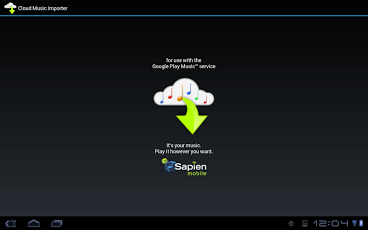Cloud Music Importer 2.1.78
Free Version
Publisher Description
FREE TO TRY OUT!Import 50 songs for free. Import unlimited songs with the in-app purchase of an unlock key.It's your music; play it however you want.This app is for use with the Google Play Music™ service. This app will allow you to download your music directly from the cloud and import it into your local device library so you can play it in ANY media player installed on your device.There are plenty of other music players in the market that are better than the Google Play Music player. Many also integrate with AM/FM stations and internet radio. Now you can play your cloud based Google Play Music media in those players too.Main Features:- Can be used instead of the Google Play Music app to access your music.- Ability to override the default destination folder.- Artwork tagging is native. No need for remote queries or yet another app to find the artwork.- Automatically discovers all sdcards. Saves to the external card by default.- Music is instantly made known to the device. No need to reboot or unmount/remount sdcards for the device to discover it.- It's App2SD compatible.Why you need this app:Keep your music in the cloud, instead of on your device. Then download whatever music you want to listen to and play it in ANY player - can't do that with the Google Play Music app.
About Cloud Music Importer
Cloud Music Importer is a free app for Android published in the Other list of apps, part of Audio & Multimedia.
The company that develops Cloud Music Importer is Sapien Mobile, LLC. The latest version released by its developer is 2.1.78. This app was rated by 3 users of our site and has an average rating of 4.3.
To install Cloud Music Importer on your Android device, just click the green Continue To App button above to start the installation process. The app is listed on our website since 2013-07-02 and was downloaded 1,571 times. We have already checked if the download link is safe, however for your own protection we recommend that you scan the downloaded app with your antivirus. Your antivirus may detect the Cloud Music Importer as malware as malware if the download link to com.sapien.music.importer is broken.
How to install Cloud Music Importer on your Android device:
- Click on the Continue To App button on our website. This will redirect you to Google Play.
- Once the Cloud Music Importer is shown in the Google Play listing of your Android device, you can start its download and installation. Tap on the Install button located below the search bar and to the right of the app icon.
- A pop-up window with the permissions required by Cloud Music Importer will be shown. Click on Accept to continue the process.
- Cloud Music Importer will be downloaded onto your device, displaying a progress. Once the download completes, the installation will start and you'll get a notification after the installation is finished.